- What is WorkAdventure's cookie policy?WorkAdventure may use cookies, web beacons, tracking pixels, and other tracking technologies when you visit our website. This could also include any other media form, media channel, mobile website, or mobile application related or connected to help customize the website and improve your experience.
If you have any concern regarding our Cookie Policy, please visit the documentation.
If you have any request regarding our Cookie Policy, please contact us.
Frequently Asked Questions
Any questions? We are here to help.
Cookie Policy
Privacy Policy
- Is WorkAdventure GDPR compliant?Ensuring security and data protection is of paramount importance, both for our users and ourselves.
Each feature in development undergoes a rigorous assessment to align with the comprehensive GDPR Compliance Checklist. We uphold a strict policy of refraining from storing any extraneous data, thus guaranteeing the utmost safeguarding of your privacy.
For more detailed insights, please refer to the dedicated Privacy Policy section. - Where is WorkAdventure's privacy policy?If you have any concerns regarding privacy in WorkAdventure, please visit our Privacy Policy. If you have any kind of request regarding privacy in WorkAdventure, please contact us.
Set Up
- How do I unblock WorkAdventure on my personal or company firewall?If your company firewall is configured to block outgoing video calls (in particular outgoing UDP traffic), you will have to ask your network administrator to modify the configuration to allow WorkAdventure streams through. The firewall configuration is detailed in the "preparing your network" article.
- Why will not WorkAdventure work through my VPN?Because of the nature of the server infrastructure of virtual private network (VPN), WorkAdventure is unable to properly function on some kinds of VPNs, campus networks, or corporate networks. If you're in such a situation, you can try:
- disabling your VPN,
- asking your network administrator to unblock WorkAdventure,
- contact us and talk with our network expert.
- What are the minimum/recommended system requirements for running Phaser?We make our best effort to keep WorkAdventure requirements as low as possible. WorkAdventure will run on any computer or phone that can start a modern browser (Chrome 108+, Firefox 105+, Safari 14.5+).
Minimum hardware requirements: a single 1.5 GHz processor, 2 GB RAM, a 64MB video card that supports 1028 x 768 screen resolution, and 100MB of available disk space. Recommended hardware configuration: one or preferably multiple 2.0 GHz dual-core processors or faster, 8 GB RAM or more, and a 256MB video card that supports 1280 x 1024 or a much higher screen resolution. Memory requirement might be higher for very large maps.
Most importantly, WorkAdventure is about bringing people together. We recommend owning a webcam and microphone to have the most pleasant experience. - Is White Label available in WorkAdventure?One of our main goals at WorkAdventure is to make your virtual space the most customizable possible. We want you, as an individual or a company, to be able to entirely get to grips with WorkAdventure. White label is available and means you can customize your toggle menu, add your own logos, choose your own color, use your own domain name, customize your meta tags, the favicons, your name... Make it yours!
Interested in boosting your online visibility but don't know how to start from? Contact us for further help regarding the while label in WorkAdventure.
- How can I livestream with Jitsi Meet?Jitsi Meet is a video-conferencing app used in WorkAdventure to organize conferences and big meetings. Youtube live is the easiest way to livestream but we also can configure live streams through other platforms. Read more about Youtube livestream integration.
- 1. Go to creator studio in Youtube,
- 2. Go to the Live Streaming section of your creator studio,
- 3. If this is the first time your are live streaming with this account, and only then, you will be asked to validate your account,
- 4. There are two ways you can set up streaming in YouTube and use youtube studio moderator,
- 5. This is the last piece on YouTube. Scroll to the bottom of the page, to the “Encoder Setup”. You should see a “Stream Name/Key” field there that is obfuscated by default.
- Can I use WorkAdventure on my mobile?WorkAdventure was made to be used at any time and from anywhere! The mobile app (PWA) is available on any smartphone. Go to your WorkAdventure map via your mobile phone and click on "add to home screen". Your app will be automatically downloaded and ready to use.
- Can I get WorkAdventure as a desktop app?The desktop app (PWA) is available on any computer and will give you an easier access to your map. Go to your WorkAdventure map via your computer and click on the "install application" at the top right of your screen (see picture below). Your app will be automatically downloaded and ready to use.
- Does WorkAdventure allow SSO authentification?WorkAdventure implement OpenID SSO protocol. OpenID is a protocol designed for user authentication. OpenID is a standard added on the top of Oauth 2.0 (Authorization Protocol) framework which adds ID Token to access token in OAuth 2.0. OAuth and OpenID both act as Single Sign-On (SSO) standards. OpenID Connect will redirect a user to an identity provider (IdP) to check the user’s identity, either by looking for an active session i.e Single Sign-On (SSO) or by asking the user to authenticate. Contact us if you need more information or if you want implement SSO authentication for your WorkAdventure virtual space!
Troubleshooting
- Why cannot I speak to other users in a bubble zone or in a conference room?
You can connect to WorkAdventure, move your character, but when you get close to another user, you cannot speak with him/her? Or you cannot speak or hear people in a Jitsi room?
All these problems can occur when we cannot establish a video / audio connection. In technical jargon, we call those "WebRTC" connections. WebRTC connections can fail due to a wide number of issues but most of the time, this is due to a network that is too restricted because of firewalls or other protections installed by the network administrator.
Direct your network administrator to the Preparing your network page to help him adapt the settings of the network to WorkAdventure.
License
- What is the difference between the online version of WorkAdventure and the self-hosted version?The self-hosted version contains the platform and everything you need to display maps, speak to users, etc... The online version of WorkAdventure is the same as the self-hosted version but additionally it is connected to an administration panel to manage members, roles, restrictions, and perform moderation.
- What is the license of the self-hosted version of WorkAdventure?The self-hosted version of WorkAdventure is distributed under the AGPL v3 license modified by the Commons Clause. It means the source code is available (on Github). Because it is based on the AGPL license, you can freely:
- Use the software as you wish
- Change the software as you wish
- Install the software in your company
- Sell services for installing the software for other companies
- offer online subscriptions to a WorkAdventure server you are putting online.
- Is WorkAdventure open source?Because of the Commons clause, the license of WorkAdventure is not considered OSI compliant. Still, the source code is available and you retain most of the advantages of a classical open-source license. The commons clause (or other similar restrictions) is used by other projects (like Neo4J or Redis). We use it to avoid cloud providers to take advantage of the work performed on WorkAdventure, by selling subscriptions to the product themselves. At WorkAdventure, we believe in the ideal of Open Source software. Our goal is to keep WorkAdventure as open as possible and to grow a vibrant community!
Pricing
- What happens if I go over the 15 simultaneous users' limit in the freemium plan?
- How can I get a free account for my non-commercial open source project?You can get a free account for your non-commercial open source project if you match these criterias:
- Your project meets the Open Source definition,
- Your project is at least 3 months old,
- Your project is actively and regularly developed,
- You are the project lead or an active committer,
- Your project is NOT sponsored by a commercial company or organization,
- Your project does NOT have paid employees,
- Your project does NOT provide commercial services (such as consulting or training) around the software, and does NOT distribute paid versions of the software.
- Can WorkAdventure be one of my sponsors?Yes, we do sponsor depending on the kind of event you are organizing. Contact our team for further information.
- What is the difference between the freemium and the premium plan?When you sign in, you automatically get the freemium plan. Whether you keep the freemium plan, or decide to upgrade to the premium plan, you can decide to pick up a ready-to-use template, to create your own map or to ask one of our designers to build it for you. The freemium plan includes: - Creation of one or several virtual spaces - Maximum 15 simultaneously connected users - Basic features: custom avatars and companions, chat, video and audio services, bubble zones (4 avatars max. at the same time), meeting rooms (for more than 4 avatars at the same time), silent zones, website integrations, emojis, moderator rights, custom URL link, mobile and desktop app (PWA), the move on-click, the locked bubble, the follow WOKA and the away mode feature. The premium plan includes: - Creation of one or several virtual spaces - Unlimited number of simultaneously connected users - Basic features: custom avatars and companions, chat, video and audio services, bubble zones (4 avatars max. at the same time), meeting rooms (for more than 4 avatars at the same time), silent zones, website integrations, emojis, moderator rights, custom URL link, mobile and desktop app (PWA), the move on-click, the locked bubble, the follow WOKA and the away mode feature. - Premium features: access management, auto login token, advanced moderator rights, dedicated rooms for moderators, detailed users' list, global messages, live streaming and recording, Google Calendar integrations, business cards, custom contact menu, SSO authentification and co-websites, white label... You can upgrade to a paid plan to get the premium features at any time from your dashboard. If you need any help during your journey with us, please do not hesitate to contact us.
Events and virtual workplaces
- Is there a recommended map for my online event?There are 3 ways of getting you the perfect map for your online event:
1. Pick up a ready-to-use template
We have made available several ready-to-use templates for hosting online events on our website. Select one that matches your needs from the sign up process and create an account to get access to your map and dashboard.
2. Create your online event map from scratch
WorkAdventure is 100% customizable. Check out the full documentation, follow the Starter Kit and use Tiled to create your map by yourself. You can decide whether to self-host your map as WorkAdventure is open source, or to sign in and enjoy our premium features.
3. Plan your project with one of our map designers
The WorkAdventure team is made up of a bunch of skilled designers. Whether you want a custom map created from scratch, or just some adjustments to a ready-to-use template, contact our team at: [email protected], or visit us directly in our virtual offices. - Can I livestream or record a conference?If you have a premium plan, you can livestream in WorkAdventure. Youtube live is the easiest way to achieve that but we also can configure live streams through other platforms.
Read more about Youtube livestream integration.
With a premium plan, you can also record your talk directly to your Dropbox. Contact us if you need a specific setup. - Are there different roles for users?If you have a premium plan, you can define roles to users who will have specific rights in your map (for example, administrators can kick and ban users who break the code of conduct). To do so, you need to add specific tags to your moderators, administrators, speakers, and so on.
A good way for your attendees to differentiate organizers from other attendees is to affect a custom skin for the avatars. - Is there a maximum number of attendees?If you choose the freemium plan, you cannot exceed 15 simultaneous users.
If you choose a premium plan, technically you can safely plan to have +1000 attendees on a single map. Be aware that you will have to design or pick up a map big enough to welcome all your users. The largest event up to date was the remote "Chaos Computer Club" event, that was organized on a modified version of WorkAdventure to create "parallel universes" on the fly. It welcomed +10000 attendees!
If you are an event organizer, do not forget there is a difference between the total number of attendees and the number of simultaneous users connecting. - How can I create a great experience to my attendees?WorkAdventure is different from classic video-conferencing platforms and might surprise your attendees! We advice you to send a general communication beforehand with a short "First Steps in WorkAdventure" tutorial.
It is very common that attendees enter your map at the same time. We recommend creating silent zone at the entrance of your map so that attendees do not connect with several people at the same time. Read more about silent zones here.
Near the entrance, we also recommend adding a Help Desk with a PDF or website that explains the agenda of your event. You can also add a short "First Steps in WorkAdventure" document in case people are facing some issues.
You can decide to have a private or public map for your online event:
1. If your map is private, each attendee will have his custom URL (it looks like: https://play.workadventu.re/register/%5Btoken%5D). Send the invitation email from your dashboard after having imported all attendees' email addresses.
2. If your map is public, you can also send the invitation email from your dashboard to all your attendees. However, keep in mind that your public link (it looks like: https://play.workadventu.re/@/%5Borganization%5D/%5Bworld%5D/%5Broom%5D) can be used by anyone at any time. For that matter, we strongly recommend to share the public link few minutes before your online event starts. - Can I host an online event in WorkAdventure?Yes! You can transform your next online event into an immersive experience that attendees would not forget thanks to WorkAdventure.
Whether you gather 10, 100 or 1 000 attendees, WorkAdventure is made for all kind of online events (webinars, workshops, conferences, fairs, onboardings, social meet ups...) and with unlimited number of users. - How can I invite attendees to my online event?Import or export users:
It is possible to import your attendees' list in your WorkAdventure back office, just like you'll be able to export it. Don't forget to do it before the event starts, as it will be helpful to send the kickoff email to everyone and custom tokens to make sure attendees have access to your virtual event!
Invite your attendees to join the event:
The best way of onboarding your attendees is to make a good communication and to take the time to explain how your virtual event will be organized (why not adding also a 'Help desk' at the entrance of your map? You still have the time). To do so, use our template and add the link of your virtual event or feel free to use one of yours. You can also send an Auto Login Token which is a personalized link for easier access. - Will I be able to get statistics from my event?WorkAdventure is GDPR compliant and we do not store any kind of data.
That is why you will not be able to get statistics from your event. However, the only Data we can provide is how many users were connected in your virtual space(s) during your event. - Can I get the detailed list of connected users in my virtual space?You can get the detailed list of connected users in your virtual space if your subscribe to one of our premium plans.
- Can I send global messages to my audience?You can send global messages to a part of or to all your audience in your virtual space(s) if you subscribe to one of our premium plans. Global messages include text and audio messages. You can also decide to use the megaphone to instantly talk to your audience.
- How can I exchange contact details with other attendees?You can easily exchange contact details with other attendees using business cards (accessible only in premium plans).
You can add all your information directly from the menu button on the platform. See contact details from other users by clicking on their name and then "business cards".
About Maps
- How hard is it to create a map?Creating your own map might require some design skill and patience. There is no code needed, so everyone can create a map. If it is your first time creating a map and using Tiled, we advice you to start with a small and simple map that might take you 1 to 2 days to create. Check out the full documentation, follow the Starter Kit and download Tiled to design your map.
- Does WorkAdventure create maps for clients?The WorkAdventure team is made up of a bunch of skilled designers. Whether you want a custom map created from scratch, or just some adjustments to a ready-to-use template, contact our team, or visit us directly in our virtual offices.
- Is there a limit of users in WorkAdventure?If you use WorkAdventure with the freemium plan, you cannot exceed 15 simultaneously connected users in your virtual space(s). If you upgrade to the premium plans, there is NO limit of simultaneously users. You just need to define the capacity of users you would need in your virtual space(s) and subscribe to the best plan. WorkAdventure has already organized talks with 500+ simultaneously connected users in a conference room. We also already organized events with 10,000+ users over few days.
- What is the difference between a public and a private map?When you create your virtual space in WorkAdventure, you get a map URL link to invite other users. If you have the freemium plan, your map is public. This means you have only one map URL link to send to other users. All users who have the link of your map will have access to your virtual space at every moment. If you have the premium plan, your map can be either public or private. Having a private map means you can send a dedicated URL link to each user to access your virtual space.
- What is a WOKA?A WOKA is the name given to avatars in WorkAdventure.
- Is it possible to import my own skins in WorkAdventure?Yes it is possible to import your own skins in WorkAdventure.
- Is it possible to get non-pixelated maps?Yes it is possible to get pixelated and non-pixelated maps. If you want to get a non-pixelated maps you will just need to have your own designs and assets (32x32).
- How long does it take to set up a virtual space?Setting up a virtual space can be done in just a few minutes or take few days. It all depends on how you decided to get it (check out "How can I get my own virtual space" section).
- How do I create a map?If you want to create your own map from scratch, you can easily follow the documentation available in our website. Follow the Starter Kit, download Tiled to design your map and get yourself a web server (free options available) to self-host it. If you are facing any kind of issue, check our videos' tutorials or contact us.
- How can I get my own virtual space?
There are 3 ways of getting your own virtual space:
1. Pick up a ready-to-use template
We have made available +20 ready-to-use templates for free in your log in journey. Select one that matches your needs (virtual office, event, chill, e-learning...) and create your account to get access to your map and dashboard. Your freemium plan is activated automatically with no limits of time. Get started now!
2. Create your virtual space from scratch
WorkAdventure is 100% customizable. Check out the full documentation, follow the Starter Kit and use Tiled to create your virtual space by yourself. You can decide whether to self-host your map as WorkAdventure is open source, or to sign in and enjoy our premium features.
3. Plan your project with one of our map designers
The WorkAdventure team is made up of a bunch of skilled designers. Whether you want a custom map created from scratch, or just some adjustments to a ready-to-use template, contact our team, or visit us directly in our virtual offices.
- What is the difference between the freemium and the premium plan?
When you sign in, you automatically get the freemium plan. Whether you keep the freemium plan, or decide to upgrade to the premium plan, you can decide to pick up a ready-to-use template, to create your own map or to ask one of our designers to build it for you.
The freemium plan includes:- Creation of one or several virtual spaces
- Maximum 15 simultaneously connected users
- Basic features: custom avatars and companions, chat, video and audio services, bubble zones (4 avatars max. at the same time), meeting rooms (for more than 4 avatars at the same time), silent zones, website integrations, emojis, moderator rights, custom URL link, mobile and desktop app (PWA), the move on-click, the locked bubble, the follow WOKA and the away mode feature.
- Creation of one or several virtual spaces
- Unlimited number of simultaneously connected users
- Basic features: custom avatars and companions, chat, video and audio services, bubble zones (4 avatars max. at the same time), meeting rooms (for more than 4 avatars at the same time), silent zones, website integrations, emojis, moderator rights, custom URL link, mobile and desktop app (PWA), the move on-click, the locked bubble, the follow WOKA and the away mode feature.
- Premium features: access management, auto login token, advanced moderator rights, dedicated rooms for moderators, detailed users' list, global messages, live streaming and recording, Google Calendar integrations, business cards, custom contact menu, SSO authentification and co-websites, white label...
- What are the basic features in the freemium plan?The basic features included in the freemium plan are the following ones:
- 15 simultaneously connected users maximum in your virtual spaces
- Unlimited number of maps: get unlimited number of maps in your account for every occasion
- Bubble zones: walk up to another avatar to create a bubble zone and start your conversation (4 avatars max.)
- Conference rooms: get unlimited number of conference rooms
- Moderator rights: all users of the map can prohibit someone to video-chat with them by clicking on the red flag
- Dynamic and interactive maps: add interactive zones to your map (iframes, closed and opened doors, pop ups, labyrinth...)
- Emojis: share your emotions with emojis
- Custom URL link: custom your own URL map
- Mobile and desktop app (PWA): get access to your map from everywhere
- Messages, video and audio services: chat with users and exchange links & files, use the video to talk and share your screen
- Custom WOKA: custom from head to toe your avatar
- Follow WOKA: easily follow other users to keep connected with them while moving around your map
- Locked bubble zones: lock and unlock your conversation bubble zone when you need privacy
- Away mode: configure your away mode settings and decide if your camera & microphone are shut down when WorkAdventure is hidden behind another tab
- Move on-click: easily move your avatar by right-clicking on your mouse or trackpad
- What are the premium features in the paid plans?The premium features included in the paid plans are the following ones: - All the basic features - Access management: Administrators of the WorkAdventure account can create a private and unique access for other administrators and members (this doesn't apply to visitors) - Auto login token: Create a custom connection link to your map to each of your members and administrators - Advanced moderator rights: Administrators have advanced moderator rights. If a member or visitor report someone who is breaking the code of conduct, they can kick and ban people (ID and IP address checking). - Dedicated rooms for moderators: Create a dedicated space to administrators and members who will have advanced moderation rights (eg. sponsor booth, conference stage during conferences...) - Detailed users' list: Get the detailed list of all users - Global messages: Send global messages (text or audio) to one of your maps or all of them - Live streaming and recording: All moderators in a conference room can stream their meeting in YouTube Live. The replay will be instantly available on YouTube. All moderators in a conference room can record their meeting in Dropbox. - Google Calendar integrations: Add the link of your map in the video-conferencing options of your Google Calendar - Business cards: Custom your business card at any time to facilitate exchange of contact details - Custom contact menu: As an administrator, you can custom the contact section in the main menu of your map to give information about your company or event - SSO Authentification: Login in WorkAdventure with your Google, LinkedIn, GitHub or metamask account - Co-websites: Open severals embedded websites & apps at the same time to easily collaborate - White Label: add your own logos, choose your own color, use your own domain name, customize your toggle menu, customize your meta tags, the favicons, your name... Make it yours!